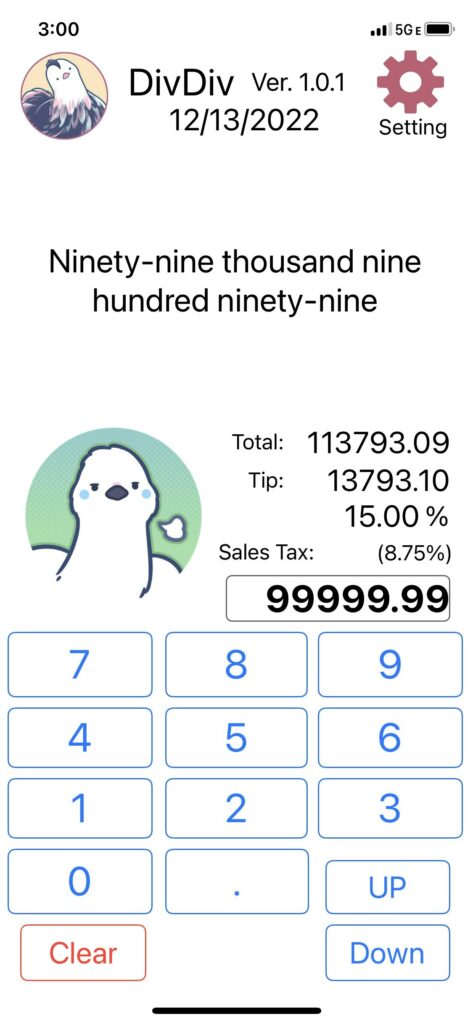Download
DivDiv is an application for iPhone and Android.
Download from the AppStore or PlayStore below.
about DivDiv
![]()
DivDiv is a simple multifunctional chip calculator.
iPhone
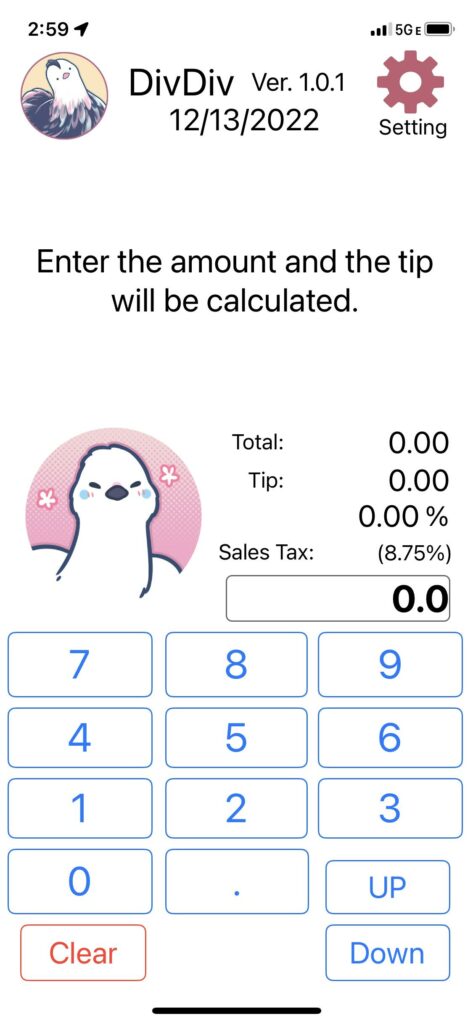
Android
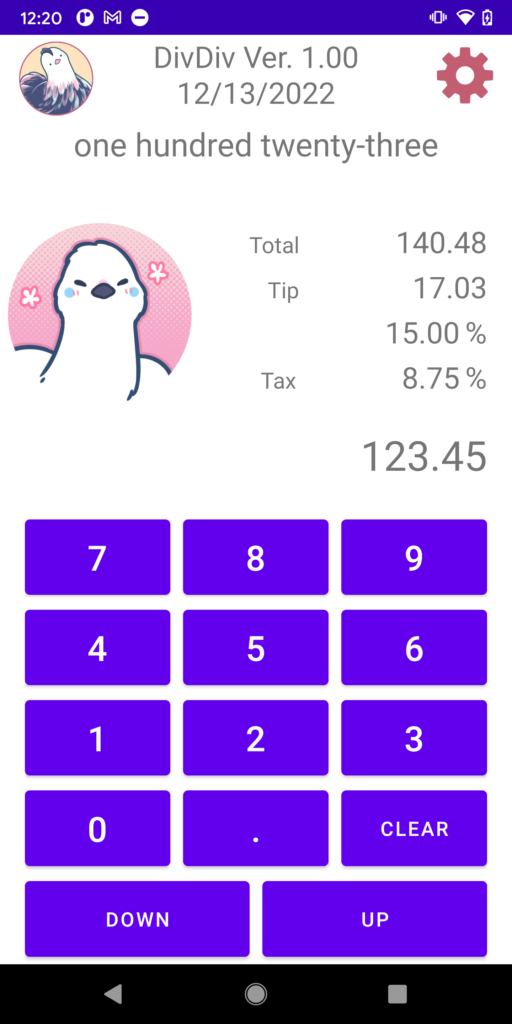
Function
- Simple operation just by entering the price with the numeric keypad
- Adjustable tip in $1 increments
- An indicator that changes its expression according to the percentage of chips
- Comes with a function to convert from numbers to letters, which is convenient for personal checks
How to use
Setting
Tap the setting button on the upper right of the screen to set the consumption tax.
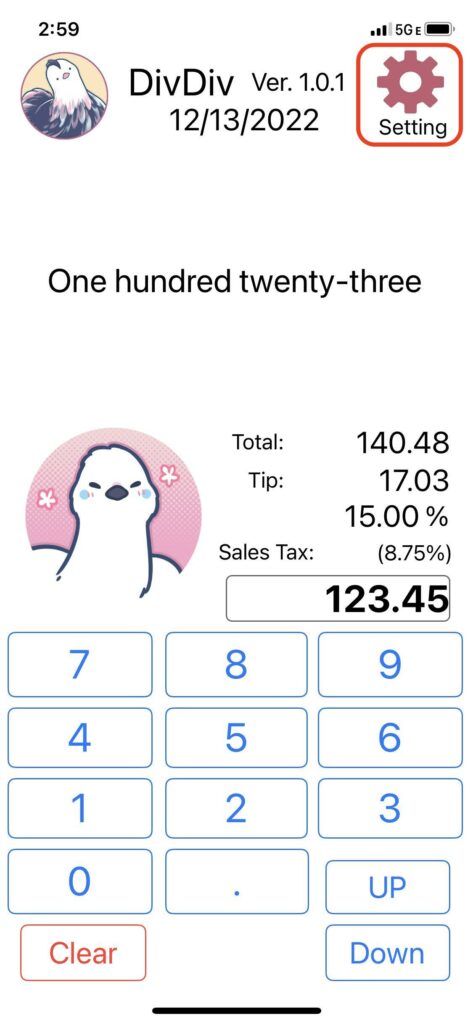
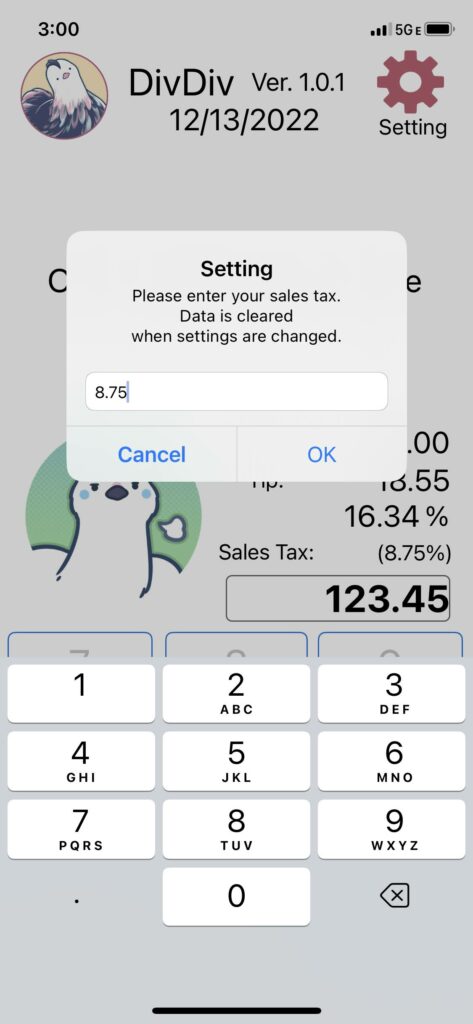
In DivDiv, if you enter a tax-included amount, the tip will be calculated on the tax-excluded amount after deducting the tax.
If you want to calculate without taking consumption tax into account, or if you want to calculate the tip from the amount excluding tax, set the consumption tax to 0 here.
The sales tax you enter appears to the left of the tip %, such as (8.75%).
Calculate tip
When you enter the amount with the numeric keypad, the tip is automatically calculated.
Initially the tip is calculated at 15%.
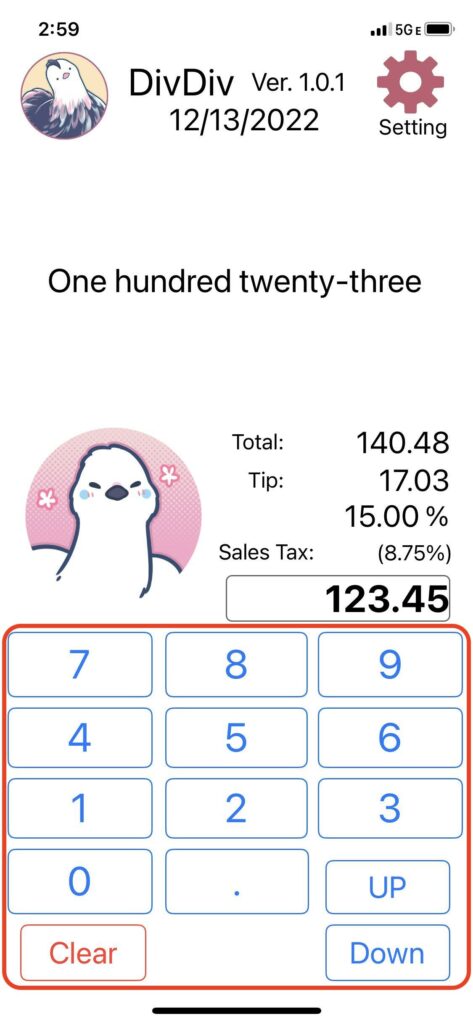
You can adjust the tip in units of $1 with the “Up” and “Down” buttons below the numeric keypad.
You can also erase the entered value with the “Clear” button.
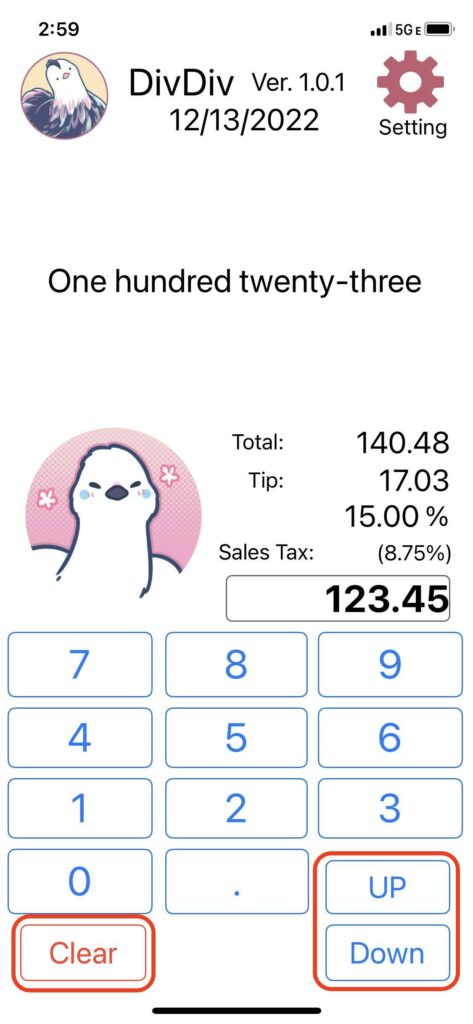
You can easily judge whether the amount of chips is large or small by the change in facial expression.
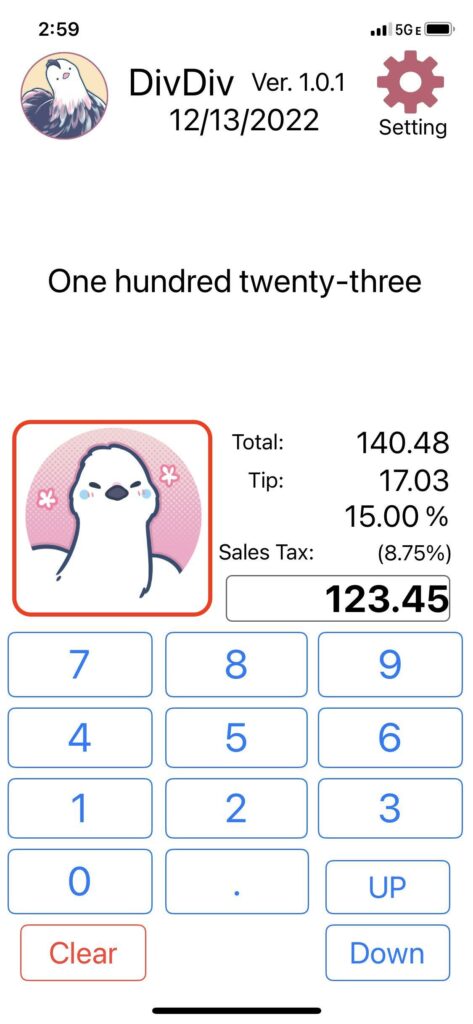
Personal check
In the window at the top, you can see the characters converted from the numbers into English text, which is convenient when you cut the personal check.
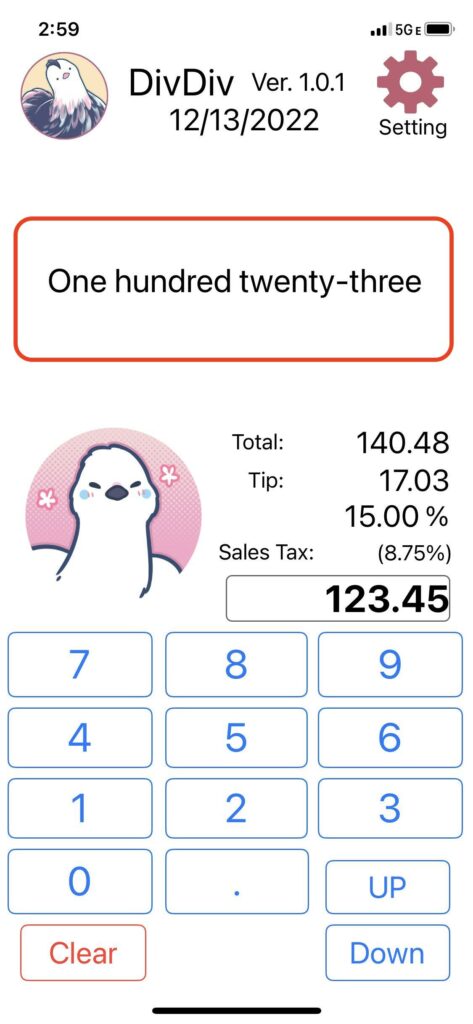
Converts the entered numeric value to a character.
Note) Please note that the total amount including tip will not be converted.
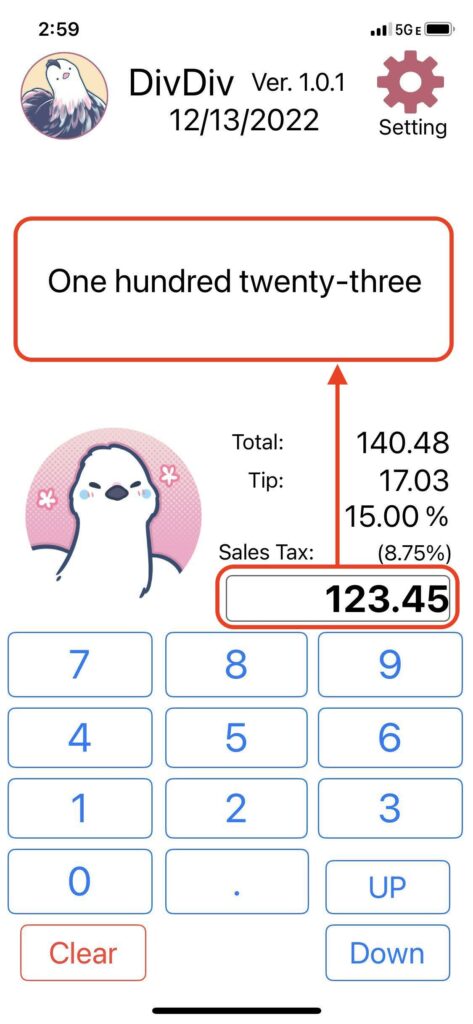
You can calculate up to $99999.99