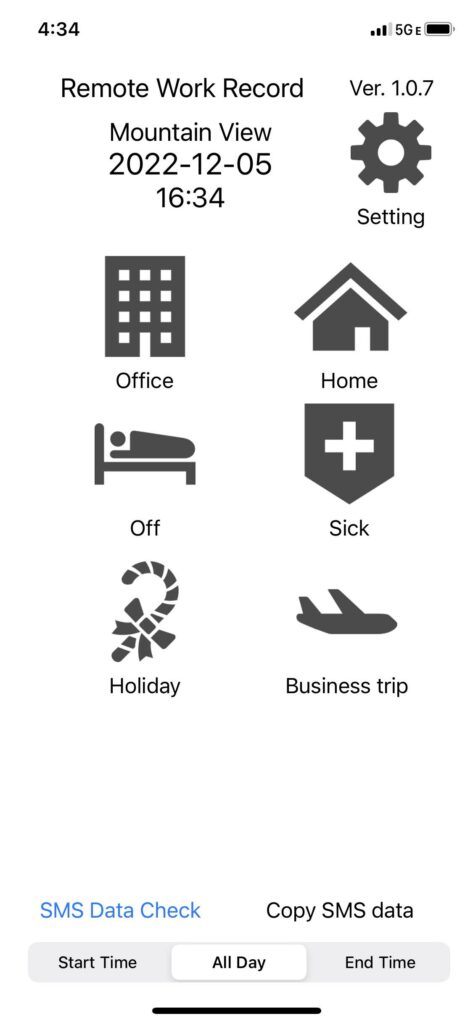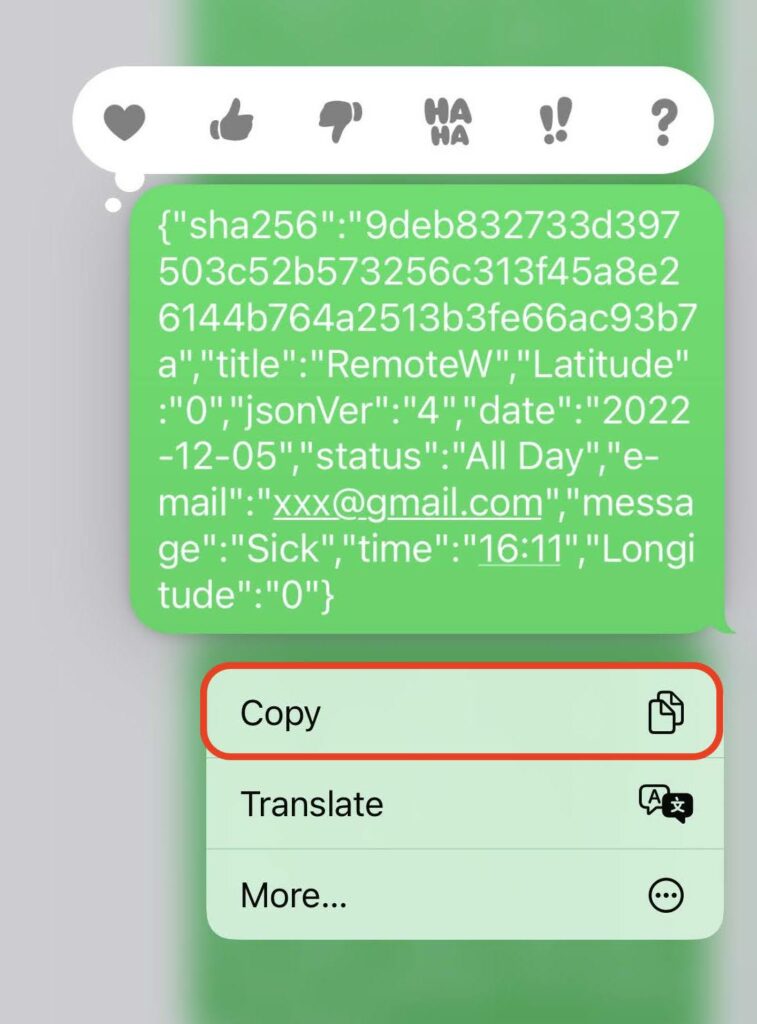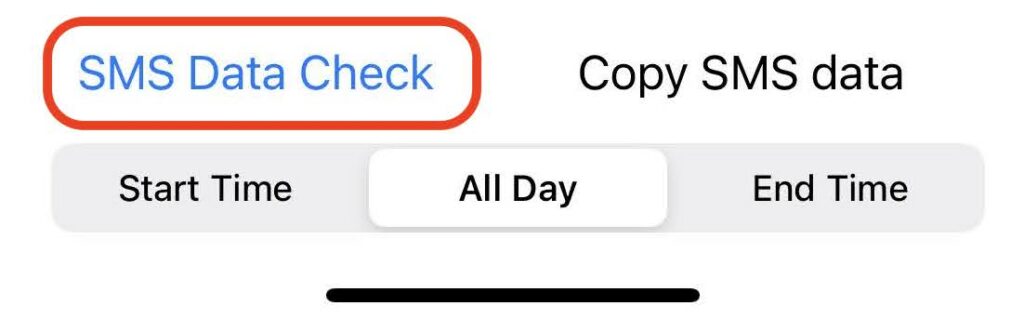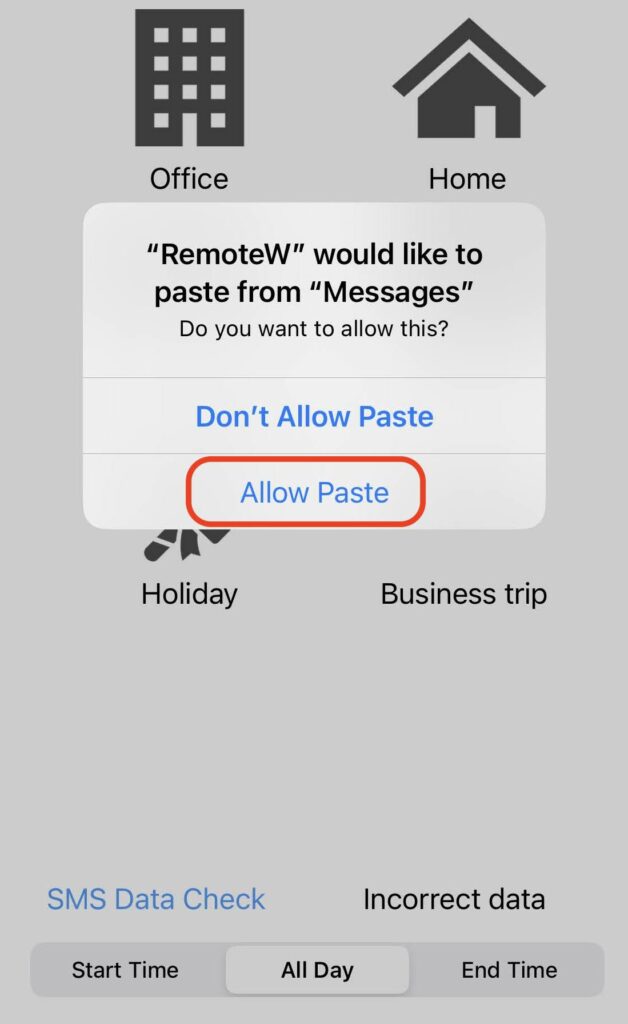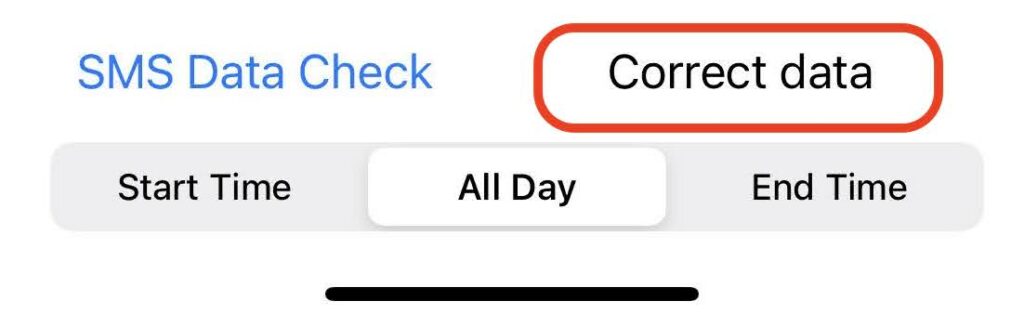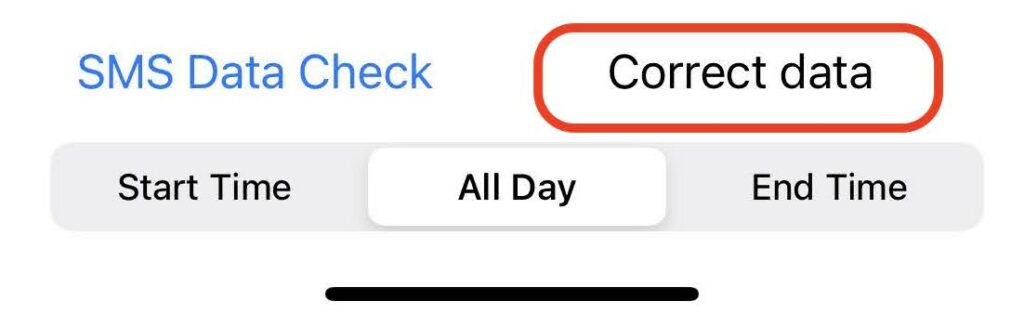Download
RemoteW is an application for iPhone.
Download from the AppStore below.
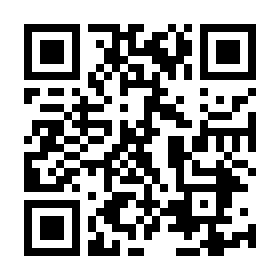
https://apps.apple.com/app/remotew/id6444817412
About RemoteW
Record location data when you come to the office and when you travel.
Send JSON data to the administrator’s terminal by SMS just by tapping the icon in the form of coming to work.
Work management is possible by aggregating the data sent to the manager side.
Simply tap the task format icon to automatically send the location, date and time data to the administrator via SMS.
Location data is sent only for offices and business trips and serves as proof of attendance.
The data is sent in JSON format, and work management can be performed by summarizing it on the administrator’s terminal.



How to use
Setting
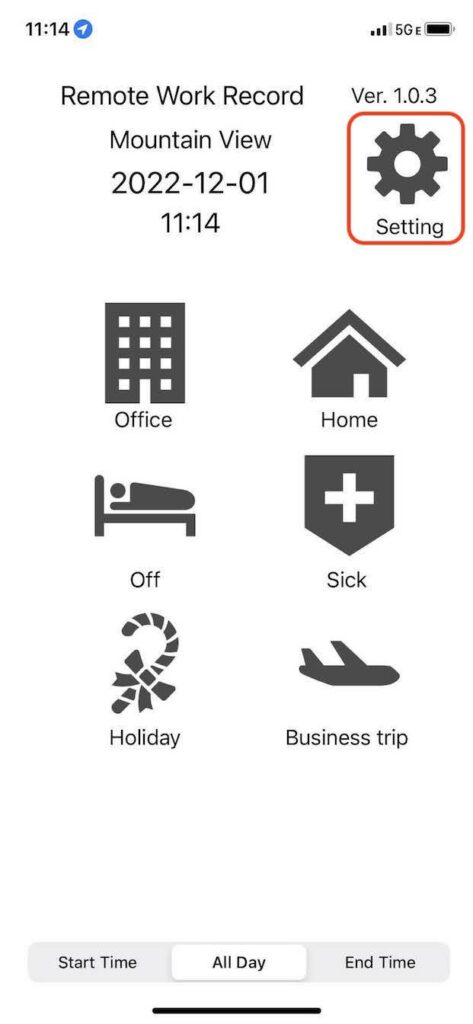
- your e-mail address
- SMS destination phone number
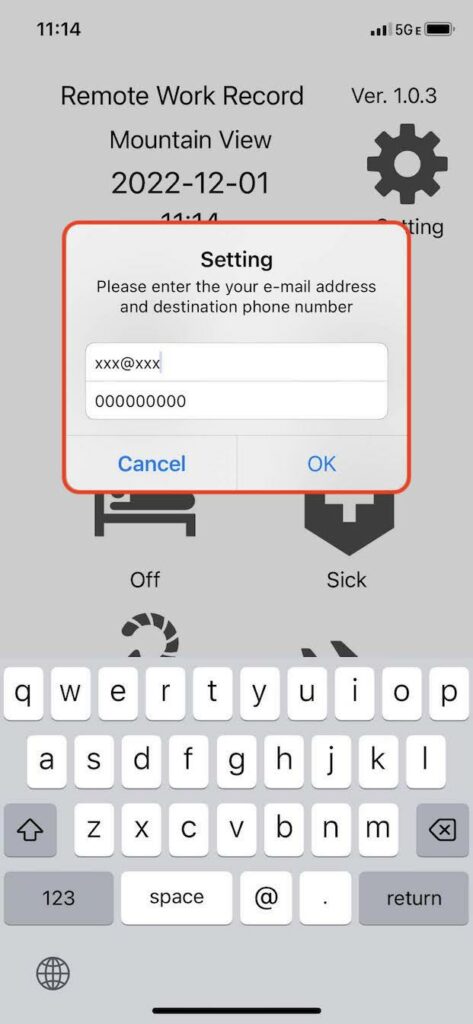
Send work location
You can specify the following 6 locations as work locations.
- office
- home
- holiday
- illness
- holiday
- business trip
Just tap each icon to automatically create his JSON file and switch to the SMS sending screen.
At that time, location information will be sent together only if you choose office and business trip. (If you select any other icon, location information will not be sent.)
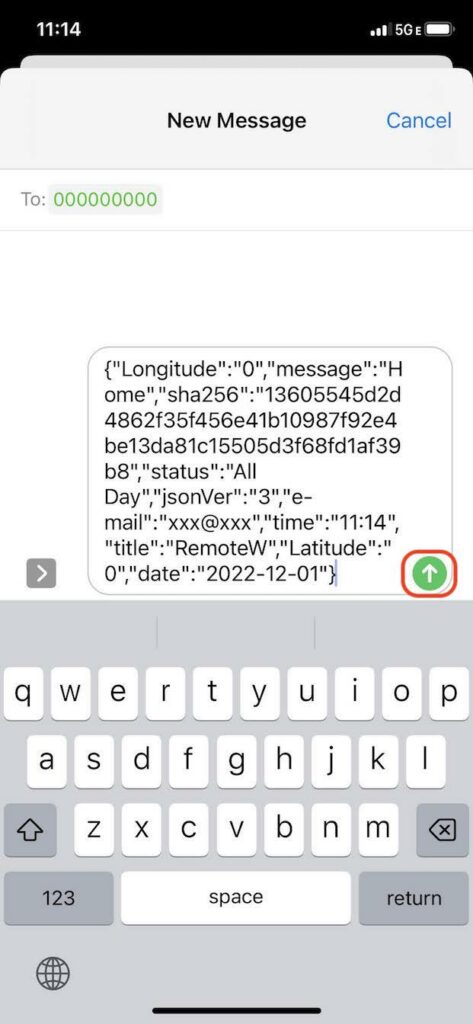
When you tap the send button, the data will be sent by SMS.
Setting start and end times
You can set the start time and end time using the selectors at the bottom of the screen.
This allows you to send data with start and end times.

Processing of transmitted data
After sending, please process freely according to the purpose.
From simple usage such as reporting to the boss by SMS, it is also possible to build a system that aggregates on the server and processes by group.
Processing of SMS data
Daily work can be reported by entering the manager’s phone number in the SMS destination.
If you want to aggregate data in earnest, you can also aggregate on the server side by programming using a service such as Twilio.
Please refer to the following site for the aggregation method using Twilio.
JSON data
Please parse properly when processing on the server side.
How to check received data? (for Manager)
With the latest version, you can check whether the data sent by SMS is correct (whether it has been tampered with).
This function is used by the manager who receives the SMS to check whether the data has been tampered with, and is normally not used.
First, start the RemoteW app.